




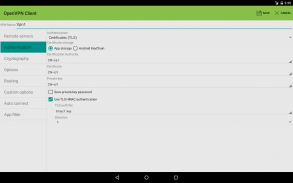
















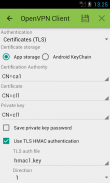




OpenVPN Client Free

OpenVPN Client Free介绍
This app offer an easy way to configure and use the well known OpenVPN.
There is not needed to have the root access, because the VPN tun device is handled with the VpnService API introduced with Android 4.0 (ICS).
<b>Not affected by TLS heartbeat read overrun (CVE-2014-0160)</b>
* <b>Auto connect on boot</b>
* <b>App filter</b> (Require Android >= 5.0)
* Import/export openvpn configuration
* Import pem, der, pkcs12 cetfificate formats
* Support for certificates in KeyChain
* IPv6 support
* Support for HTTP/SOCKS proxies
* <b>Support for customized HTTP headers</b>
* Backup/restore configuration
Join to the OpenVPN Client community (<a href="https://www.google.com/url?q=https://www.google.com/url?q%3Dhttps://plus.google.com/u/0/communities/115310249264827900069%26sa%3DD%26usg%3DAFQjCNGAgdNGhzn5L7BlRXR4_d0YyHD4TQ&sa=D&usg=AFQjCNECZDLmlPtlh1IVYcrzNOOkv4rJfA" target="_blank">https://plus.google.com/u/0/communities/115310249264827900069</a>) and you will able to try the beta versions, read the news about the app and much more...
Some hints to test the app:
* To import a openvpn configuration file, copy the ovpn file on the device memory and put in the same folder any external certificates/keys files. Then start the app, tap on "+" button in bottom right corner and choose "Import VPN profile". After the import, the files can be deleted.
* If something goes wrong, check the log. You can see the log by tapping on the vpn name, and so on the LOG tab.
* If the log has errors like "ERROR: Cannot open TUN/TAP" or "Tun device open exception: java.lang.NullPointerException", please try to reboot the device.
* If you have the access on the server side, check the log also on this side.
* Maybe your configuration is not compatible with the last version of openvpn, so try to set the option "Use old stable OpenVPN 2.3.2" in the "Options" section.
* If you cannot resolve the troubles, please send me a e-mail to <a href="mailto:android@colucci-web.it">android@colucci-web.it</a>, I will contact you at soon as possible and I will help you to solve the problem.
Take a look to this video sent me from a enthusiast user...
<a href="https://www.google.com/url?q=https://www.google.com/url?q%3Dhttps://vimeo.com/117085412%26sa%3DD%26usg%3DAFQjCNFuyag39tQ5mKeUbBfFC30E1a_25g&sa=D&usg=AFQjCNGWm9L_TU0xE4pmMIkLp7IHppFeuQ" target="_blank">https://vimeo.com/117085412</a>
Thank you Robert!
The new app filter feature can be used only on Android versions greater or equal than 5.0 (Lollipop). This feature allow to choose which apps are allowed to use the vpn. The apps not allowed will use networking as if the VPN wasn't running.
This free version has some advertising and doesn't has the following features:
<b>* Tap device support</b>
<b>* Auto connect on connectivity up/down</b>
<b>* Tasker/Locale plugin</b>
<b>* Widgets</b>
If you want also these features, you can buy the full version.</div> <div class="id-app-translated-desc" style="display:none">这个程序提供了一个简单的方法来配置和使用众所周知的OpenVPN。
有没有需要有root访问权限,因为VPN tun设备与采用Android 4.0(ICS)推出的VpnService API处理。
<b>未受到TLS心跳读溢出(CVE-2014-0160)
英
* <b>自动连接上启动
* <b>应用程序过滤器(需要的Android> = 5.0)
*导入/导出OpenVPN的配置
*导入PEM,DER,PKCS12 cetfificate格式
*支持在钥匙串证书
*支持IPv6
*支持HTTP / SOCKS代理
* <b>支持自定义HTTP头文件
*备份/还原配置
英
加入到OpenVPN的客户群体(<a href="https://www.google.com/url?q=https://plus.google.com/u/0/communities/115310249264827900069&sa=D&usg=AFQjCNGAgdNGhzn5L7BlRXR4_d0YyHD4TQ" target="_blank">https://plus.google.com/u/0/communities/115310249264827900069</a>),您将能够尝试的Beta版本,阅读有关的应用程序和更多的消息...
英
一些提示,以测试该应用程序:
*要导入OpenVPN的配置文件,拷贝设备存储器上的OVPN文件放在同一个文件夹中的任何外部证书/密钥文件。然后启动应用程序,点击的“+”按钮,在右下角选择“导入VPN配置”。在导入后,该文件可以被删除。
*如果出现问题,检查日志。您可以通过点击VPN名称查看日志等日志选项卡。
*如果日志有类似错误“错误:无法打开TUN / TAP”或“囤设备打开例外:显示java.lang.NullPointerException”,请尝试重新启动设备。
*如果你有在服务器端的访问,检查日志也在这一面。
*也许您的配置不符合OpenVPN的最后版本兼容,所以要尽量设置选项中的“选项”部分中的“使用旧马厩OpenVPN的2.3.2”。
*如果您无法解决的烦恼,请给我一个电子邮件<a href="mailto:android@colucci-web.it">android@colucci-web.it</a>,我会在你尽快联系,我会帮你解决问题。
英
看看这个视频给我发了从发烧级用户...
<a href="https://www.google.com/url?q=https://vimeo.com/117085412&sa=D&usg=AFQjCNFuyag39tQ5mKeUbBfFC30E1a_25g" target="_blank">https://vimeo.com/117085412</a>
谢谢罗伯特!
英
新的应用程序过滤功能只能在Android版本大于或等于5.0(棒棒堂)使用。这个功能允许选择哪些应用程序是允许使用VPN。不允许应用程序将使用网络作为如果VPN没有运行。
英
这个免费版本有一些广告,不具有以下特点:
<b> *点击设备支持
<b> *自动连接上的连接向上/向下
<b> *塔斯克/区域设置插件
<b> *小工具
如果你也想要这些功能,你可以购买完整版本。</b></b></b></b></b></b></b></b></div> <div class="show-more-end">

























